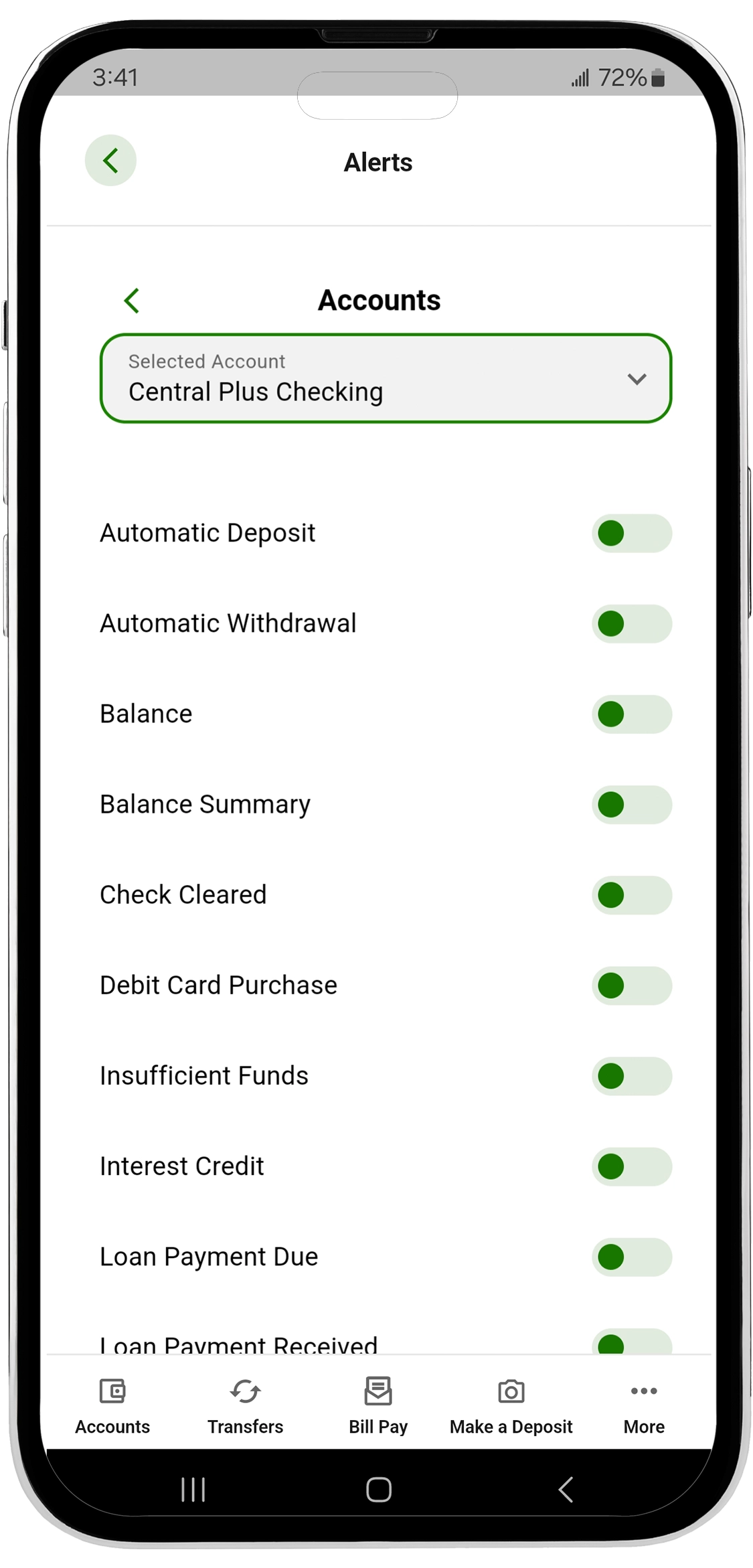Set Alerts for Anything
Protecting your account is vital and our alerts increase security by notifying you of withdrawals, transfers, balances, purchases, direct deposits, and more. You can even make your money work for you by setting up savings goals and being notified of your financial success so you can celebrate when you reach them. Monitor your account your way by setting up our easy and efficient account alerts today!
Set Alerts For
- Automatic Deposit
- Balance Summary
- Transactions
- Insufficient Funds
- And More!
How to Set Up Alerts on Your Mobile Device
Step 1:
Log into eBranch Online Banking
Once you are logged in, locate the drop down menu and select “Tools & Services”. Next, click “Alerts.” Once selected click “Continue.”
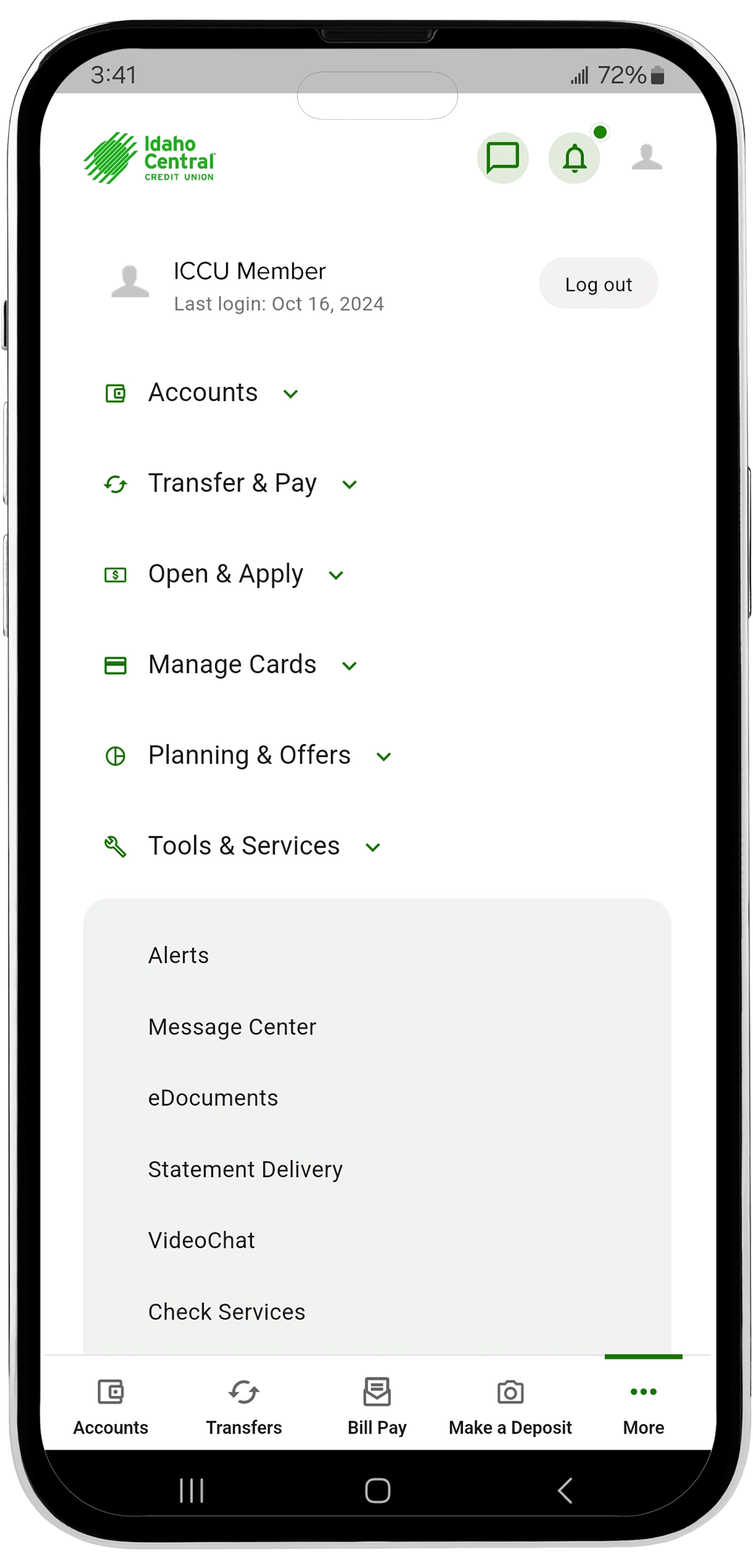
Step 2:
Navigate to Alerts
Once you have made it to “Alerts,” select the “Accounts” options to begin setting up your personalized alerts.
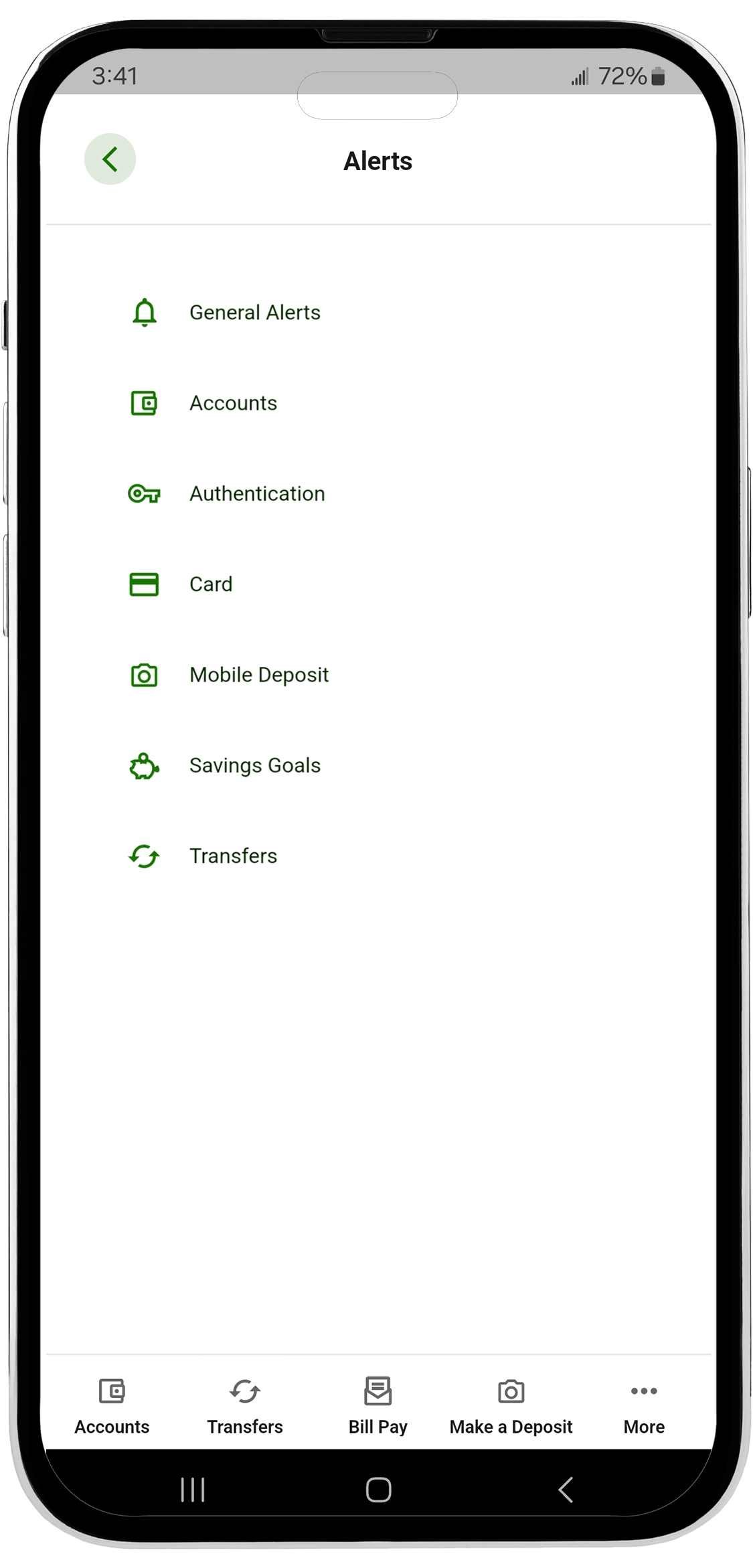
Step 3:
Personalize your Alerts
Voilà! You can now successfully customize your Alerts by toggling your desired option on or off for each of your separate accounts.