Step-by-Step Instructions
Step 1:
Click the “Register Now” button above or go to myebranch.iccu.com/Registration to start the registration process. If asked, select “Register as an Individual.”
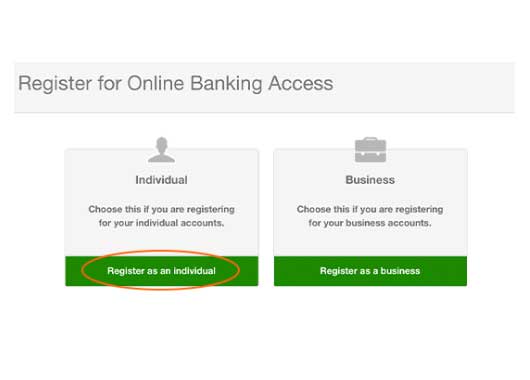
Step 2:
Read through and agree to the “eBranch Agreement and Disclosures.”
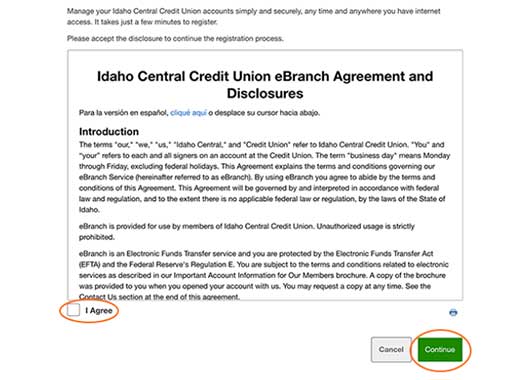
Step 3:
Confirm your identity by providing your last name, social security number, date of birth, and an ICCU account number or ICCU credit/debit card number.
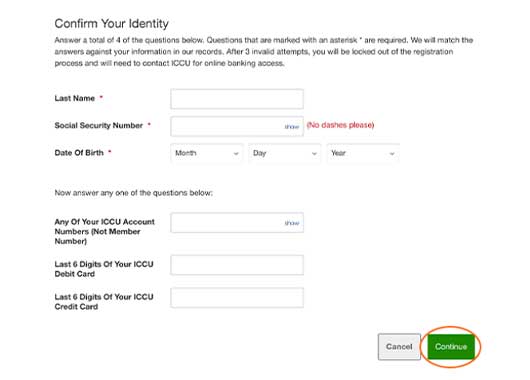
Step 4:
Create a unique username and check its availability. Select a current email address where we can send you a temporary password. On the next screen, enter the temporary password and click “Log In.” You will then be directed to set up your own password.
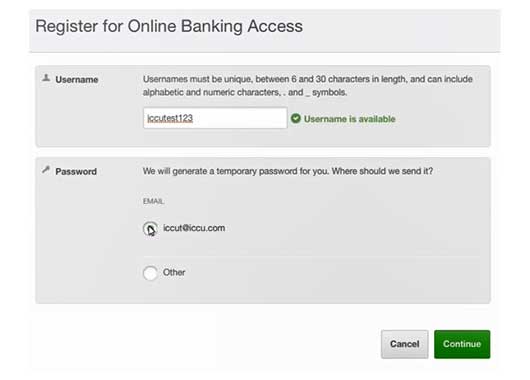
Step 5:
You’re all set up! You can now log into your accounts through iccu.com or through our mobile app.
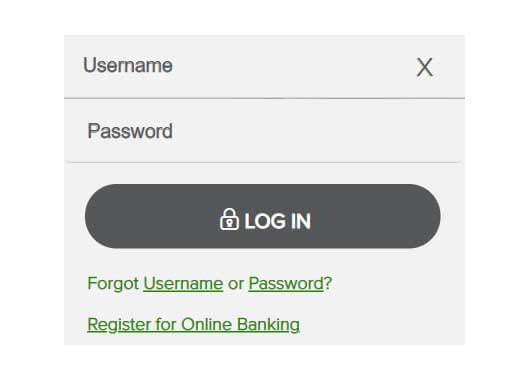
Contact Us
You’ve finished! Congrats on setting up eBranch Online Banking.
For further assistance call us at 1-800-456-5067
or chat with a Live Service Agent through VideoChat.
